Google Chrome 13 Features “Kill URL Bar” Flag!

When Google entered Browser war, people thought it can’t go long way as there were many bugs. But then Google worked really hard on Chrome browser. Chrome 6 was noted to be game changing version of Chrome browser as it got lot of new features.
Chrome browser is very well known for its faster webpage rendering and compactness. Chrome was the first browser to provide wider webpage display area when compared Firefox or Internet Explorer.
Later Firefox 4 and Internet Explorer 9 followed this feature of Chrome.
Now here comes one more shocking feature by Google. This can blow your mind and lets you think what’s next?
Kill URL bar if you don’t like 😛
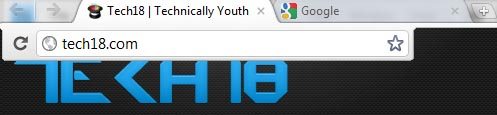
Google has decided to kill URL or address bar in Chrome browser. In the latest canary and nightly build of Chrome browser, Chromium team has added a new flag which kills URL bar.

Compact navigation feature lets you “add a Hide the toolbar entry to the tabstrip’s context menu. Use this to toggle between always displaying the toolbar (default) and only opening it as a drop down box as needed.”
We can’t say Chrome is going to be URL bar-less browser. Google just thought about making it more flexible and now provides 30pixels more webpage vertical display.
Instead of showing a URL bar permanently, the user will have to click a tab to see a shortened version of the URL bar that is displayed with a hover effect, if you move the mouse pointer away from the field, the URL bar disappears.

Once you enable this flag, new tabstrip entry will be added i.e. “Hide the toolbar”. Clicking on this will shut the URL bar, moves the tool menu to tabstrip and introduces new back/forward buttons. Just click on the tab will show the reduced version of new address bar.
Negative Side of URL bar-less Chrome
Google is on mission about making all their products run similarly on all the PC and mobile devices like Tablets. But this has got couple of negative side or disadvantages.
- Killing the URL bar approach may be pointless for large desktop screens.
- Killing URL bar also Killed Chrome Extensions like Shareaholic, Chrome SEO and more
This feature will be very useful for mobile devices but not for Desktop version. It may get added in Chrome 13 or in later version of Chrome. This may be good competitor for Firefox’s Awesomebar which is now old Chrome’s URL bar 😀
What you think about this latest feature of Chrome? Share your thoughts by hitting comment box now! Cheers! 🙂

8 thoughts on “Google Chrome 13 Features “Kill URL Bar” Flag!”