Top 10 Features of Chrome 10!

Here comes an yet another new version of Google Chrome. Google today updated chrome to version 10 with some great features and improvements.
Three weeks back only Google had updated its beta version to Chrome 10 and as said before, Google has stuck to its base rule of release new copy of Google Chrome once in every six weeks!
Here are the speedier, simpler and safer Chrome 10 features,
#1. New version of V8

With today’s stable release, even your most complex web apps will run more quickly and responsively in the browser. For the curious, this boost corresponds to a 66% improvement in JavaScript performance on the V8 benchmark suite.
#2. In-tab Settings Page
Google Chrome 11 gets an in-tab settings page by default. Rather than opening settings in dialog box Chrome now opens it in tab.
Google also added a search box that shows you the settings you’re looking for, as you type.
#3. Separate Direct Link for Each Setting
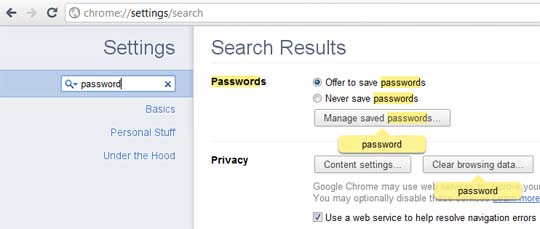
You can goto settings page by typing chrome://settings/ on omnibox. It does not end here. Now user can jump directly to Basic setting page through chrome://settings/browser, personal stuff through chrome://settings/personal and under the hood through chrome://settings/advanced URL.
#4. Improved security
Google has made some security updates by adding malware reporting and disabling outdated plugins by default.
#5. Sandboxed Adobe Flash
Finally, you will be even safer as you speed around the web. Google extended Chrome’s sandboxing technology to the integrated Flash Player in Chrome. So if you are using Windows Vista or newer versions, you will benefit from the additional layer of protection against malicious webpages.
#6. Chrome Sync now enabled by default
After Firefox, Chrome gets an sync feature enabled by default. For those of you who save your passwords in the browser, you can now quickly log on to the websites you frequent even when you switch computers, by simply synchronizing those passwords across your computers.
You can also encrypt those passwords with your own secret passphrasefor extra security. To enable sync on each of your computers, visit the “Personal Stuff” section in Chrome’s settings (or just type “sync” in the settings search box).
User can also choose to sync bookmarks, extensions, preferences, themes and more!!
#7. GPU Accelerated Video
This release also includes a preliminary implementation of GPU-accelerated video. Users with capable graphics hardware should see a significant decrease in CPU usage. In full screen mode, CPU usage may decrease by as much as 80%!
This means better battery life so you can keep going!
#8. Background WebApps

Google also adds a feature to run WebApps in background just similar to extensions.
#9. webNavigation extension API
#10. Scores above 300 in HTML5 Test!

Well Google Chrome became a first browser to cross 300+ points out of 400 in HTML5 test. Here points speaks about the supportable HTML5 tags.
Tech Link: HTML5 test
These are the top 10 features we got in Chrome 10 stable version! Google never stopped adding great features to its Chrome browser. Hope these features will add up to Chrome’s worldwide user count and keep them more strong in browsers war.
Got anything more to share with us? Please share it by hitting comment box now 🙂

17 thoughts on “Top 10 Features of Chrome 10!”