[How to] Customize Retweet Feature in Multiauthor WordPress blogs
Twitter is the vital source for bloggers to share and promote their content. Retweet allows visitors to share the content using their twitter account. All bloggers are using Retweet button on their blogs to get huge traffic from twitter. Today i am going to share with you a simple trick where in you can customize your Retweet feature in your Multiauthor WordPress blog.
In Multiauthor blogs , when Authors post their content , it is well displayed and shared with others through various social bookmarking sites. Twitter is one among them. We use Retweet button on each post to get more traffic. When visitors click on Retweet button , it connects their twitter account and hence tweets the post in the following format :
RT @twitter-id <———–Post-title———-> <Post url>.
[Using Tweetmeme plugin]. So in Multiauthor blogs , whoever may be the Author but by default the twitter-id is always of the Admin of that blog. So here i will be showing how to replace the default twitter-id with the Author’s twitter-id 🙂 🙂 . To do this you must use Tweetmeme plugin and follow the below steps :
Step 1: Adding a New field in Author’s bio
- In this step instead of adding a new field in Author’s bio , i would use the existing empty field in the Author’s bio as shown below
- As shown in the above image , we would change the label “AIM” to “Twitter id” or “Twitter id without @” [without quotes]. Here is how it is :
Firstly login to your ftp and point to the root directory where you have installed wordpress.
- Browse to the /wp-includes directory.
- Open registration.php file present it
- Edit the file registration.php
Search for “AIM” in the file and change it to “Twitter-id without @”. [without quotes] as shown below:
- Now refresh your author profile page and see whether the label changed as below image
Step 2 : Adding block of codes Tweetmeme plugin file
Now we will be editing the tweetmeme plugin file to achieve this Retweet feature 🙂 . Follow the steps as shown below :
- Browse to the wp-content/plugins/Tweetmeme folder
- Open tweetmeme.php file to edit
- After opening the tweetmeme.php file , edit the following codes as shown below :
Search for “global $post;” [Without quotes] and for the first search add the below code under it
// Block of code added by sunil jain on 28 Mar 2010
$author_info = get_userdata($post->post_author);$retweetid = $author_info->aim ? $author_info->aim: get_option('tm_source');
//End of block
Have a look at the screen shot :
- Search for “ if (get_option(‘tm_source’)) {“ [without quotes] and replace it with the below code :
if ($retweetid) {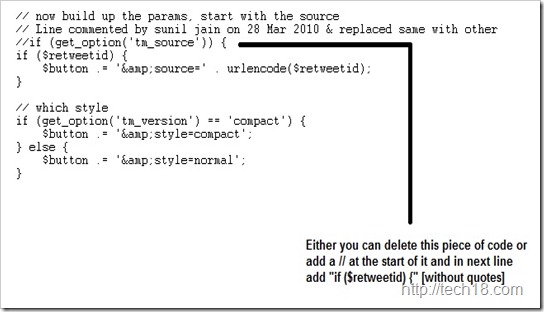
We are very much glad that you read this wonderful trick 🙂 🙂 . Your comments are valuable and also share it with others if you liked it 🙂 🙂

![[How to] Customize Retweet Feature in Multiauthor WordPress blogs Print](https://i0.wp.com/tech18.com/wp-content/uploads/2010/04/HowtoCustomizeRetweetFeatureinMultiauthorWordpressblogs11.jpg?resize=500%2C500)








28 thoughts on “[How to] Customize Retweet Feature in Multiauthor WordPress blogs”